It's revolution time: Use MidiRemap as a native plugin in your DAW
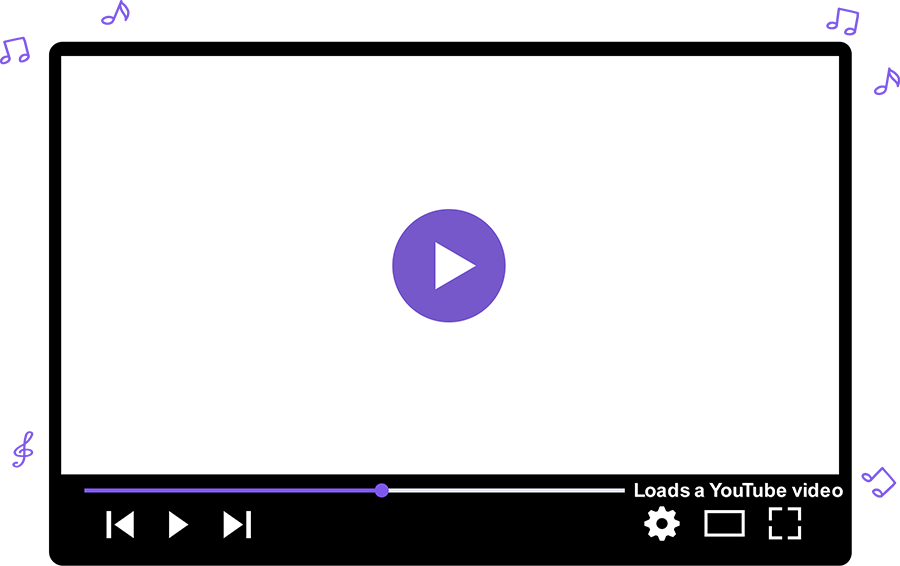
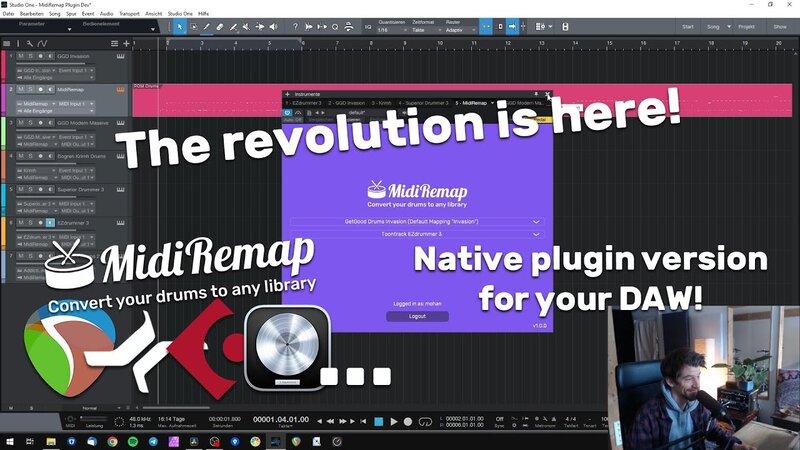
Opens an embedded YouTube video
Download now:
Which operating system are you using?
How to set it up: Which DAW are you using?
System requirements & restrictions
macOS >= 10.13 (M1 or Intel) or Windows 10 (x64) computer
An active internet connection: If you are offline your last set re-mapping will still work (>= v1.2.0)
A long term access key, MidiRemap Pro subscription or a trial coupon from one of our partners to unlock demo mode*
Max 3 machines per user/key
A current version of Reaper, Cubase, Studio One, Logic or Ableton Live
Many other DAWs probably also work. Needs to support VST3 and/or AU MIDI effect plugins (pre).
Please simply test your DAW with plugin demo mode before purchasing
No Pro Tools AAX support (please change your DAW, it is time)
* Demo mode will mute your drums every 3 seconds. Therefore no transferring/rendering will work in Reaper in Demo mode.
An active internet connection: If you are offline your last set re-mapping will still work (>= v1.2.0)
A long term access key, MidiRemap Pro subscription or a trial coupon from one of our partners to unlock demo mode*
Max 3 machines per user/key
A current version of Reaper, Cubase, Studio One, Logic or Ableton Live
Many other DAWs probably also work. Needs to support VST3 and/or AU MIDI effect plugins (pre).
Please simply test your DAW with plugin demo mode before purchasing
No Pro Tools AAX support (please change your DAW, it is time)
* Demo mode will mute your drums every 3 seconds. Therefore no transferring/rendering will work in Reaper in Demo mode.
Productions using MidiRemap:
© Midi Remap 2025 by Mohan Klein
